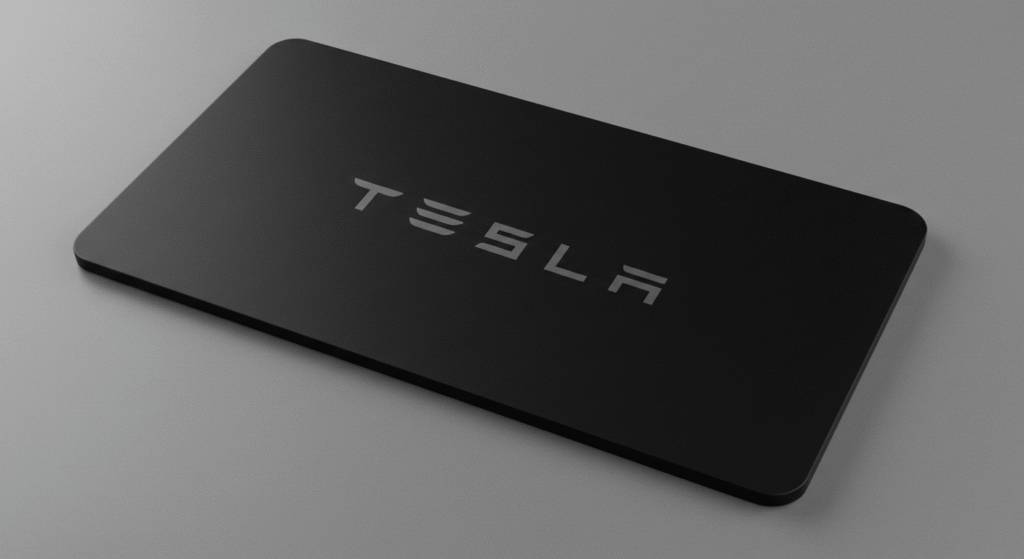Tesla Key Card Disconnected? Here’s How to Fix It Fast
If you drive a Tesla, dealing with a Tesla key card disconnected error can be super frustrating. Whether you’re trying to unlock your car or start it, a dead or unresponsive key card can throw off your whole day. This guide explains why it happens, how to fix it fast, and what to do if you’re stuck without access.
Why Does My Tesla Key Card Disconnect?
There are a few common reasons your Tesla key card disconnects:
- Software glitches after updates
- Interference from other wireless signals (like metal cases, RFID blockers, or nearby electronics)
- Damaged or demagnetized cards
- Poor sensor connection due to dirt or residue
While Tesla key cards are designed to be reliable, small things like pocket lint or a worn-out NFC chip can cause temporary failure.
Quick Fixes You Can Try
Here’s what to do if your key card isn’t working:
- Clean the card – Wipe off any dirt, grease, or residue that might block the sensor.
- Restart the car system – Use the touchscreen: tap Controls > Safety > Power Off. Wait 2 minutes, then press the brake to restart.
- Try the backup card – Tesla gives you two. If one’s failing, test the other.
- Re-add the key card in the Tesla app – Go to Locks > Keys, remove the faulty card, then add it again using your phone or another working card.
If the card still won’t connect, it might be time to replace it.
Using Your Phone Instead
If your phone is set up as a key, you can bypass the card entirely. Just make sure:
- Bluetooth is enabled
- The Tesla app is running
- You’re signed in and near the car
💡 Pro Tip: Keep your phone key updated and test it regularly — especially after software updates.
When to Contact Tesla
If neither your phone nor your key card works, and you’ve tried all the steps above, it’s time to reach out to Tesla support or visit a service center.
They can:
- Test the NFC sensor in your car
- Issue a new key card
- Run a diagnostic on your vehicle’s lock system
Check out Tesla’s Bluetooth troubleshooting guide
A Tesla key card disconnected issue can feel like a major problem in the moment — but it’s usually fixable within minutes. Keeping your card clean, staying on top of app updates, and having a backup plan (like your phone key) will save you a lot of stress.