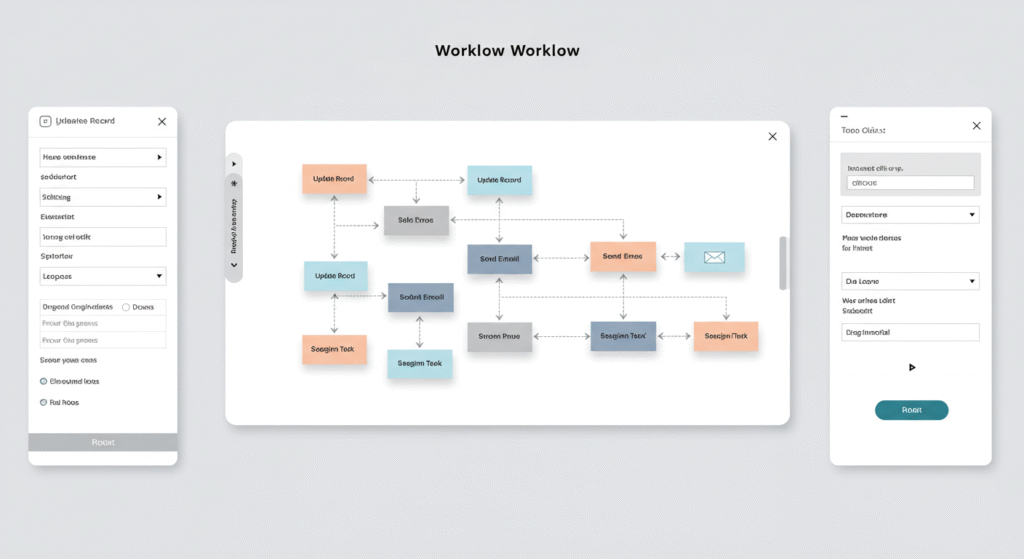Automated customer service workflows are the backbone of modern support teams. In 2025, customers expect answers instantly, agents are juggling too much, and leadership wants lower response times with fewer resources.
So… automation isn’t a “nice-to-have” anymore. It’s survival.
Why Automation Still Wins (Especially in Support)
Imagine Sarah, who manages a lean support team handling hundreds of tickets every week.
When one of her agents closes a case, she wants a friendly follow-up email to go out 24 hours later — no manual tasks, no forgetting. She also wants a VIP alert sent straight to the manager when a big-ticket customer files a complaint.
All of this happens behind the scenes thanks to Salesforce’s automation tools.
And weirdly enough? She’s not using Flow.
But Wait — Isn’t Process Builder Outdated?
Not entirely. In fact, for simple support automations, Process Builder is still clutch.
Salesforce has been pushing Flow hard — and sure, it’s more powerful overall — but let’s not write the eulogy just yet.
Process Builder isn’t dead. And if your support automations are relatively straightforward, it’s still the best no-code option.
Here’s why Process Builder still hits the mark:
- It talks directly to Salesforce objects like Cases, Accounts, and Contacts — no workaround needed.
- You can build automation without ever touching code. Just click, drag, and go.
- It quietly runs logic behind the scenes, reacting to triggers you define — no manual babysitting.
So yeah, if you’re setting up automated customer service workflows and don’t want to mess with dev tickets or complex Flow logic, this is your best friend.
Real Support Use Cases (Built by Real Teams)
None of this is theoretical. These are workflows teams are using every day to stay ahead:
- Route tickets instantly based on priority, product type, or customer tier
- Fire off follow-up emails automatically after resolution
- Escalate cases the second an SLA is about to breach
- Spin up internal tasks when feedback rolls in from NPS or CSAT
- Ping agents or managers when high-value customers submit support requests
These automations don’t just save time — they reduce human error and make life way easier for your agents and customers.
Build This: Auto-Follow-Up on Case Closure
Here’s a quick example you can actually use — no fluff.
Goal: Automatically send a follow-up email 24 hours after a case is closed.
Step 1: Choose Your Object
Set “Case” as the object this workflow listens to.
Step 2: Define the Trigger
Trigger the workflow when “Status” changes to “Closed.”
Step 3: Add Filters (Optional)
Want to skip certain tickets? Add something like “Do Not Contact = False.”
Step 4: Schedule It
Use Scheduled Actions to delay that email 24 hours after closure.
Step 5: Layer on Extras
Send a Slack alert at the same time so your team knows the customer’s being followed up with.
Process Builder’s Key Features for Automation
What sets it apart? Flexibility. You can create multi-step automations that run behind the scenes based on conditions you define. And it’s tightly integrated with the Salesforce ecosystem, which means it plays nice with leads, cases, accounts — everything.
Also, building in Process Builder is visual — you literally build logic paths by clicking, not coding. That means faster deployment and fewer errors (assuming you’re not overcomplicating it).
Frankly? If you’re not trying to build a full-blown support suite, you probably don’t need Flow yet.
So… Is It Worth It in 2025?
Yes — but with some caution.
If you’re running a support org with lightweight automation needs, Process Builder gives you a clean way to build workflows fast without calling in the dev team. It’s not future-proof forever, but it works now — and it works well.
The catch? Salesforce has announced plans to retire Process Builder eventually. That means this is great for quick wins and medium-term workflows, but you should still plan to learn Flow for long-term builds.