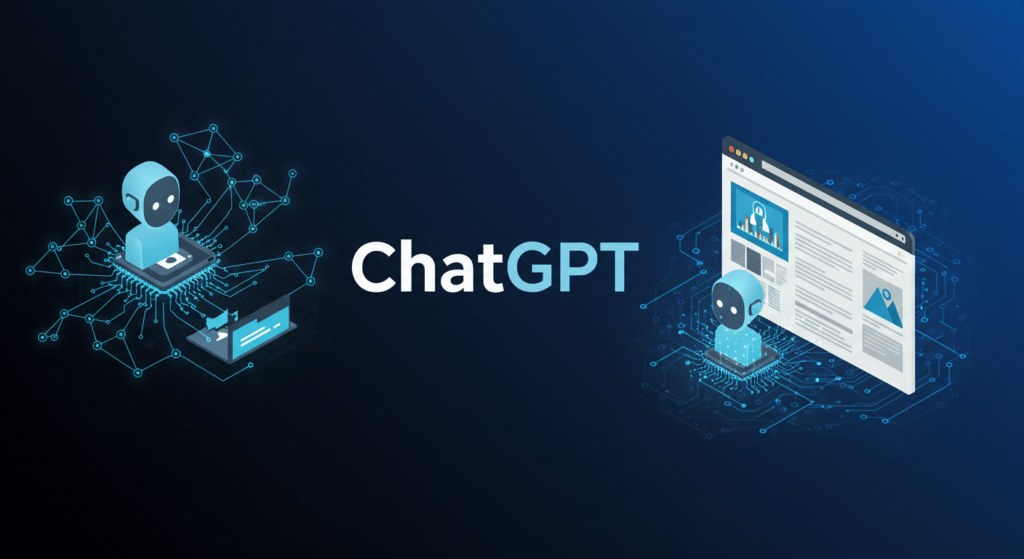OpenAI just dropped a major upgrade—ChatGPT Agent, a unified AI system that goes far beyond generating text. This agent acts, clicks, codes, shops, and even books trips for you. It’s like having a tireless personal assistant that handles real-world tasks.
But with all that power comes real risk—and even Sam Altman openly admitted it during the launch announcement.
Here’s a full breakdown of what ChatGPT Agent does, why it matters, and what to watch out for.
What Is the ChatGPT Agent?
The ChatGPT Agent transforms ChatGPT from a conversational tool into an action-taking assistant. Unlike traditional chatbots, the agent can:
- Browse the web using both a fast text-based and full graphical browser
- Interact with UI elements: click buttons, fill out forms, scroll pages
- Run code using a built-in terminal
- Create and edit files like spreadsheets and presentations
- Access tools like Google Drive, GitHub, SharePoint, and third-party APIs
It’s designed to take on complex, multi-step tasks—independently.
According to the OpenAI team, this upgrade merges their previous tools, Operator and Deep Research, into a single, powerful system capable of handling universal tasks over time.
What Can It Be Used For?
Some of the examples from the OpenAI podcast demonstrate how far ChatGPT Agent has already come:
- Finding mid-luxury wedding outfits based on dress code, weather, and venue
- Booking hotels with real-time availability checks on sites like Booking.com
- Recommending gifts, comparing options, and adding items to the cart
- Searching for men’s dress shoes in a specific size and style
- Generating anime-style sticker art and placing bulk print orders
- Creating spreadsheets and slides with live data
- Planning multi-location travel itineraries like a full MLB stadium tour
The agent doesn’t just suggest options—it actively opens browsers, analyzes content, fills forms, and executes tasks. It’s also collaborative and interruptible. You can change requests mid-process, and the agent will adapt, clarify, and continue working.
The Real-World Benefits of AI Agents
This launch signals a shift in how we use AI—from reactive to proactive.
Here’s why it’s important:
- You can automate research, shopping, and scheduling
- It reduces context switching by handling entire workflows
- It supports multi-tool collaboration with APIs and personal data sources
- You get time back by letting the agent manage background tasks
- For businesses, it opens doors to AI-driven onboarding, reporting, and CRM workflows
Sam Altman referred to this upgrade as a “feel-the-AI moment”—a clear sign that AI is no longer just smart, it’s useful in real-world, high-friction scenarios.
What Makes It Different?
ChatGPT Agent is the first model trained with reinforcement learning to select and switch between tools like:
- A text browser (for fast scanning and reading of many web pages)
- A GUI browser (for interacting with visual elements)
- A terminal (for running code, calling APIs, or manipulating files)
The model learns when and how to use these tools based on the task. For example, when booking a restaurant, it might start by using the text browser to find options, then switch to the GUI browser to check availability and complete the reservation.
Security and Risk: What Sam Altman Emphasized
During the live podcast, both the team and Sam Altman stressed that while this is a huge leap forward, it also introduces new risks.
Main concerns include:
- Prompt injections: If an agent lands on a malicious site, it could be tricked into actions like sharing credit card data
- Trust overreach: Users may give the agent too much sensitive access too soon
- Attack surfaces: The agent uses real web browsers and services, opening up potential points of failure or exploitation
To mitigate this, OpenAI has implemented layered monitoring systems that:
- Watch the agent’s behavior in real-time
- Pause or stop unsafe actions
- Allow users to take manual control (via “takeover mode”) when needed
- Offer clear confirmations before actions like submitting sensitive forms
Still, Altman cautioned that this is early-stage technology. Users should remain careful when sharing sensitive information.
“This is a new level of capability… and a new risk surface. Society and the technology will need to evolve together,” — Sam Altman
Who Can Use ChatGPT Agent?
The Agent feature is rolling out to ChatGPT Pro users first, with plans to expand to Plus, Team, and eventually Enterprise tiers.
- Pro users get 400 agent queries per month
- Team users get 40 per month
- Wider access is expected as adoption scales
You can activate Agent mode by clicking “Tools” inside ChatGPT or typing “Agent” into the prompt bar.
Check OpenAI’s official ChatGPT page for the latest access details.
The ChatGPT Agent is more than an upgrade—it’s a shift in what AI is capable of. It’s not just answering questions anymore; it’s doing things for you. Booking trips. Creating files. Ordering gifts. Writing code. All in one seamless workflow.
If used right, this can be a game-changer for productivity, automation, and even how we interact with technology.
But with power comes risk. This is early tech, and while OpenAI has built solid safety nets, users still need to apply common sense when giving access.
If you’re a Pro user, try it out—but keep one hand on the wheel for now.